I know nothing about actual surfing (the kind that requires you to be in water that comes up past your waist and have good balance). But I do know quite a bit about navigating the world wide web. So I will be your Mr. Miyagi and teach you the ways of the internet, supply you with some raw data, and statistics to help you surf like a professional.
If you have made it to this blog its safe to say that you used a browser to get here. Browsers are programs that allow you to navigate the internet, they are programmed to interpret code and show a visual website instead of lines of gobbledegook. Browsers are the taxis that allow you to travel the information super highway.
I thought it would look like this:
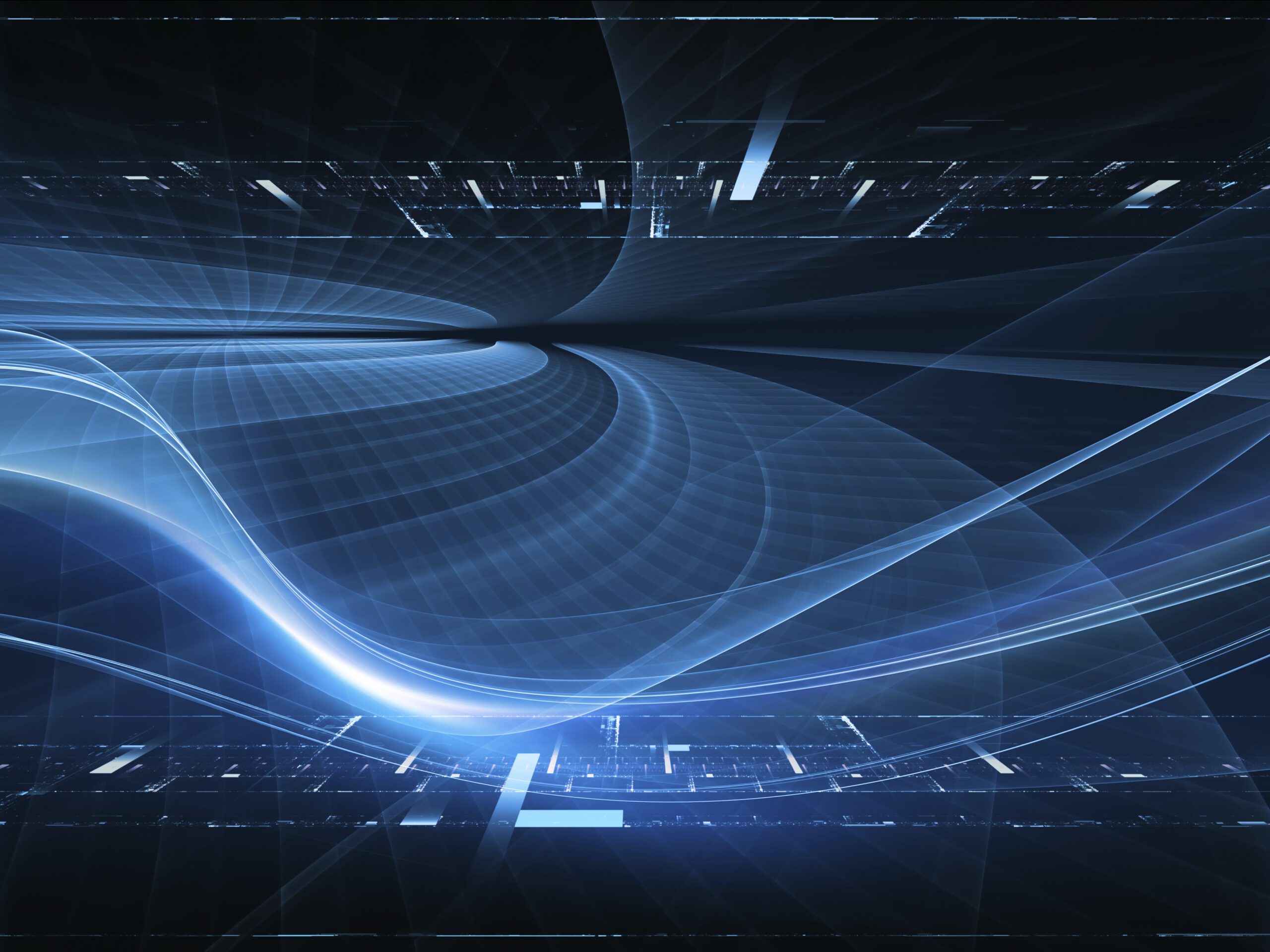
It more accurately looks like this:
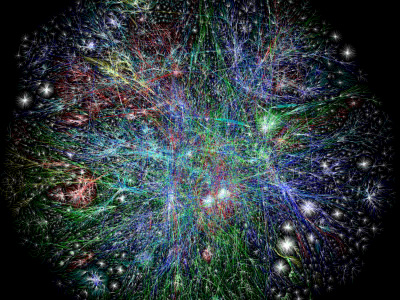
Source: https://www.visualcomplexity.com/vc/project.cfm?id=70
Not too far off if I do say so myself. Per Internet World Stats as of 2012 the current internet users for North America alone are 108,096,800 out of a total population of 348,280,154. That’s more or less like
1 out of 3 people in North America.
Listed below in order of world wide usage (and awesomeness) are the most popular browsers:
Google Chrome takes the lead at a whopping 55.7 %. It would be safe to say is this is the current “King of Browsers”. Chrome was developed by Google back in 2008.
Per https://www.w3schools.com/browsers/browsers_stats.asp it is the highest used browser on the planet.
You can download it here.
I recommend using this as it gets quite a bit of love from developers regular updates, and dedicates itself to bug fixes. Google Chrome also has a lot of cool little tools that can help you get work done (or play games, which can sometimes help you get work done by not working at all).
You can find the most popular add ons or “extensions for chrome” here.
This comes in 2nd at 26.9 % user base. Mozilla Firefox was created in 2003 as an offshoot of Netscape Navigator Browser.
This was the one of the most popular browsers until Google Chrome came along and took the throne (long live the king!).
I believe the attention that Firefox initially received was due to the large amount of add ons and “extensions” it had that were not available on Internet Explorer.
You can download it here.
This browser comes in 3rd (although I would personally use it after Safari). Internet Explorer has a 10.2 % user base. Internet Explorer was first released in 1995. This came preloaded into Windows Operating Systems and was the default browser.
Over time other browser came to light and became wholly and fully focused doing browsers and browsers only. I always viewed MS Internet Explorer as an after thought to help their Windows OS. Here is an article that helps explain why people who deal with the web get so beefed up about Internet Explorer.
I recommend using Chrome and Firefox above this heck, even Safari! Which you can download here.
Safari comes in 4th at having a 3.9 % user base. As I mentioned in “Internet Explorer” above, I would put this as my #3 (but I can’t since I am basing this off usage statistics. A man can dream, can’t he?).
Safari was created by Apple as their default browser in 2003. It’s a good browser that gets the job done and is easy to work with.
You can download it here.
- Download and use Google Chrome.
- Get your clients to download and use Google Chrome.
- Update your Google Chrome. Don’t know when to update? No problem, here is an article that explains when to do it.
- If for some reason you cannot download google chrome, petition your IT department about implementing Google Chrome (there is NO reason not to have Google Chrome).
- Clear your cache regularly if you are trying to see new changes made to your website.
